Let’s take a moment to look over the improvements made creating drawings in Inventor 2021.
Here, they not only added additional functionality, but they have also brought something back that was removed from in a previous version.
They have added the ability to change the way Components are viewed in the drawing if they are set to Reference in the assembly. You can now change between several options, including Shaded or Dashed lines. This should help with cleaning up the drawing area with info that you may not want to display as prominently.
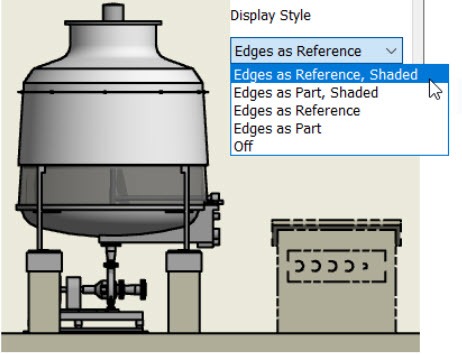
There is now a button for the option to add Centerlines to your drawing views automatically. This new button was added to the Ribbon to make it easier to find.
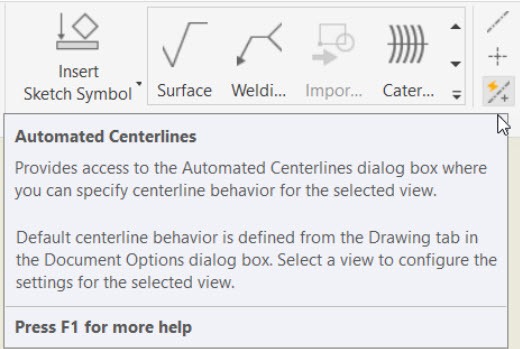
Improvements were made in Inventors ability to detect diameter dimensions. This will help to dimension lines as diameters, even while in a side view or section view.
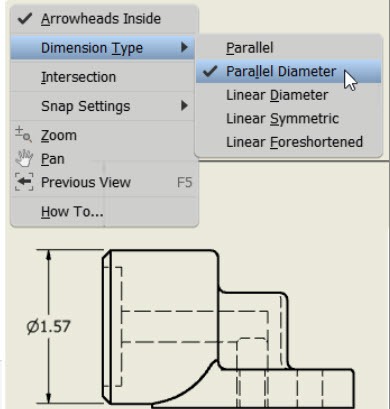
You also can now rotate your dimensions to align them to geometry. This should help with dimensioning items in a manner that better fits your production of the parts.
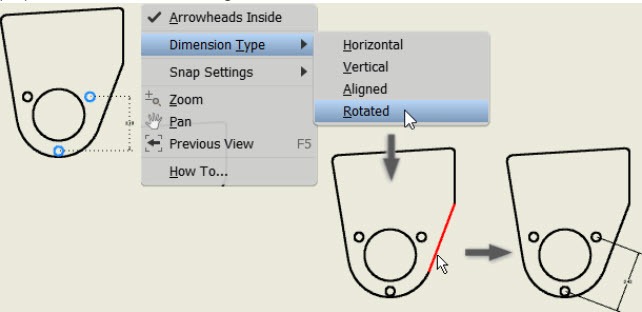
They have also made it easier to copy and paste tables in the drawing environment.
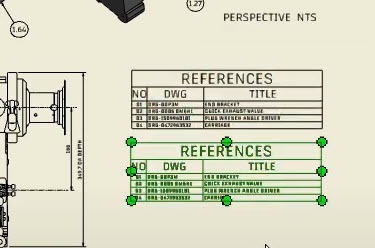
Last, but not least, they have brought back the Measure tool to the drawing environment. You can now, again, measure between features without adding dimensions to your drawing.
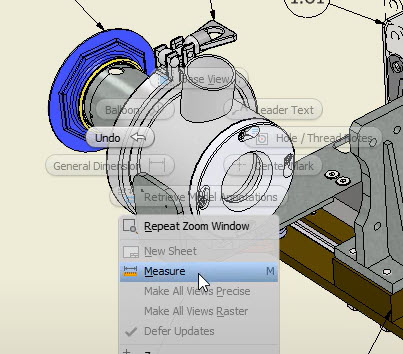
Well, I hope this information produce drawings for production faster and more efficiently.
I got all this information from their website, but feel free to take a look at their video.
![[DEV] Seiler Design Solutions Logo](https://dev.seiler-ds.com/wp-content/uploads/sites/11/2020/08/DS-Logo-color-long.png)
![[DEV] Seiler Design Solutions Logo](https://dev.seiler-ds.com/wp-content/uploads/sites/11/2020/08/DS-Logo-color-mobile.png)
Leave A Comment