Do you store your point clouds in your BIM 360 / Autodesk Construction Cloud project folders?
If so you can link them directly into your Revit project.
In Revit:
- open project
- Insert tab
- Point Cloud
- Location path – you might need to open My Computer to find your Autodesk Docs
- select positioning
- open and you’re finished
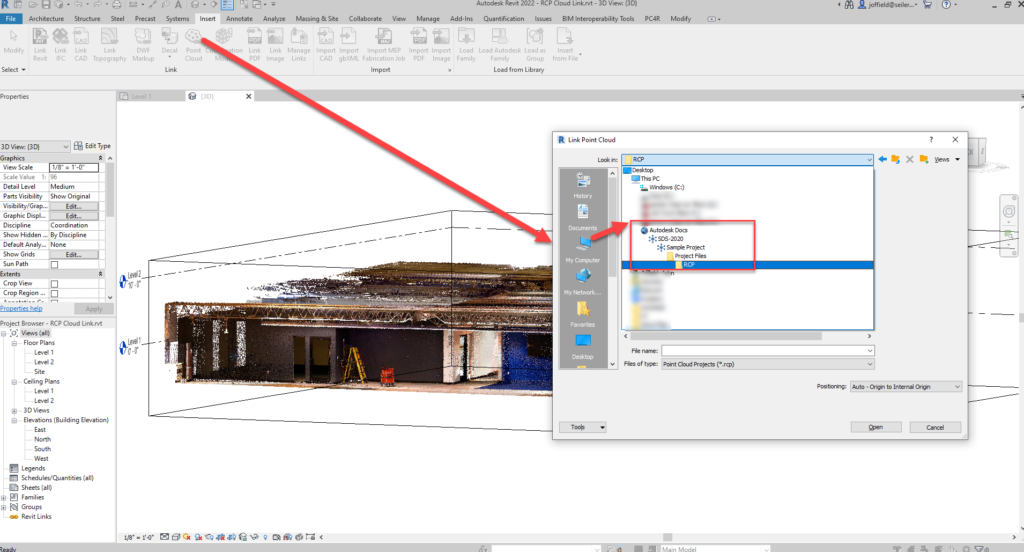
![[DEV] Seiler Design Solutions Logo](https://dev.seiler-ds.com/wp-content/uploads/sites/11/2020/08/DS-Logo-color-long.png)
![[DEV] Seiler Design Solutions Logo](https://dev.seiler-ds.com/wp-content/uploads/sites/11/2020/08/DS-Logo-color-mobile.png)
Are point clouds linked this way visible in the ACC viewer? Do you push the point cloud through design collaboration to make it visible to all members project wide?
Point Clouds are visible to those who have permissions to an ACC project and that also have at least a license of DOC’s in the browser view. If you are referring to the free Autodesk Viewer, the Point Cloud would need to be part of the model that was loaded and shared and may need to be loaded into that shared project to be seen by others. Hopefully this helps explain it a little further.