Revit 2023 has been out for a while now. But, I wanted to cover a handful of useful features and updates to this new version you of which you might not be aware.
1. Casework Category now supports Join Geometry!
Kicking off our list is a very handy change. In previous iterations of Revit you could not use the Join Geometry tool on Casework. However, in 2023, we now have that ability. Now, you can join Casework together and even use Join Geometry to join Casework with other categories such as walls!
2022: 
2. Views Placed on a Sheet have a new icon!
Now, views that have been placed on a sheet display a different icon. This icon shows the square next to the view title to be filled in with blue, indicating the placement.
This makes it easy to tell, at a glance, which views have been placed on a sheet and which ones have not. Also, if this change is not something you favor, you can always turn off this status indicator by right-clicking in the Project Browser and unchecking “Show View Placement on Sheet Status Icons.”
3. Filter Schedules by Sheet!
This is a handy feature that was previously unavailable. Now, you can easily filter schedules to only show elements that appear on the sheet on which they are placed.
An added feature like this can surely reduce the amount of duplicate schedules in your projects.
Note: The primary schedule in the project browser is not affected by the filter.
4. The Measure Tool is Now Available in a 3D View!
The measure tool is now available in a 3D view whereas it was unavailable until the new 2023 version. You can even use this tool without having to first set up work planes. You can even chain-measure on multiple 3D planes!
5. Changes to Duplicate Material Commands!
Previously, in Revit 2022, when you Duplicated a material it automatically duplicated with Shared Assets. This could cause people to inadvertently make changes unknowingly to other materials in the project while simply modifying what was in the current view. Now, there are two options when duplicating materials. There is “Duplicate Using Shared Assets,” which performs exactly as it did in older versions of Revit. Additionally, there is the new “Duplicate Material AND Assets.” This will create a new, duplicate material which is not connected to other materials in any way. You can make any changes you need without fear of altering another material at the same time.
2022: 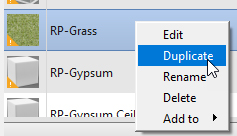
Of course, these are just a few of the many useful changes implemented in Revit 2023.
For more info about the latest updates, check out the link HERE.
![[DEV] Seiler Design Solutions Logo](https://dev.seiler-ds.com/wp-content/uploads/sites/11/2020/08/DS-Logo-color-long.png)
![[DEV] Seiler Design Solutions Logo](https://dev.seiler-ds.com/wp-content/uploads/sites/11/2020/08/DS-Logo-color-mobile.png)
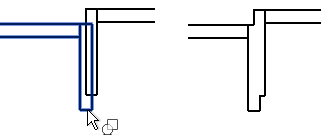
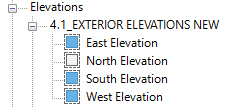
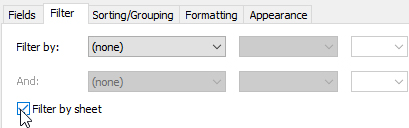
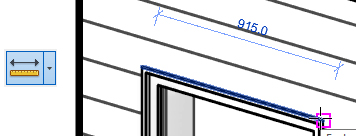
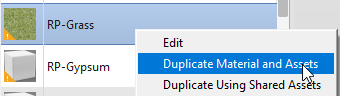
Leave A Comment