With the latest changes in the ACC and the Desktop Connector, accessing logfiles for your ACC projects will be covered in the images below.
You can open the Desktop Connector (make sure that it is set to work online and have the ACC project active in the DC., select the gear on the top right, Help, then Diagnostic Logs. (make sure that you also have the latest update of the Desktop Connector installed in order to access this info this way. Older versions
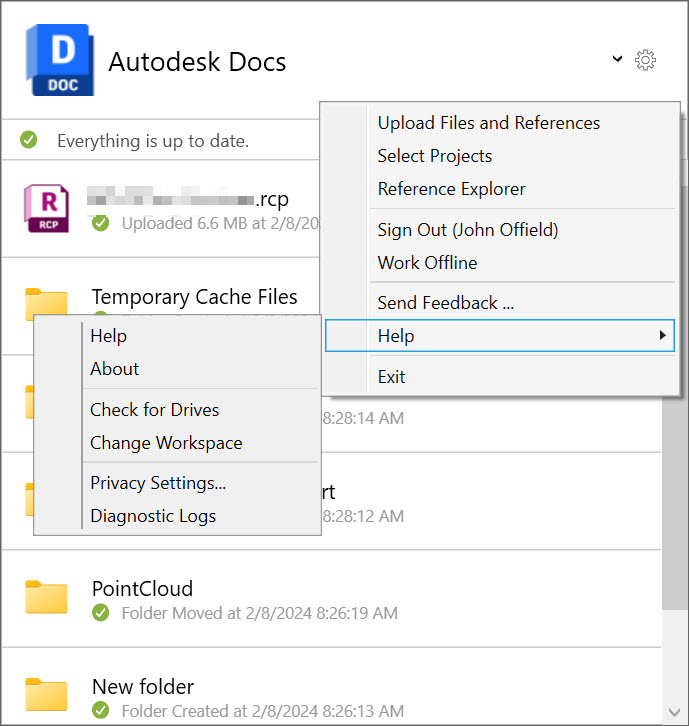
For additional options Hold your Shift key on your keyboard down while selecting Help to access these additional options.

These log files come in handy for us as Autodesk Resellers to help resolve issues within your ACC projects, Desktop Connector issues, and so on. So now you know how to access these files for any future issues.

![[DEV] Seiler Design Solutions Logo](https://dev.seiler-ds.com/wp-content/uploads/sites/11/2020/08/DS-Logo-color-long.png)
![[DEV] Seiler Design Solutions Logo](https://dev.seiler-ds.com/wp-content/uploads/sites/11/2020/08/DS-Logo-color-mobile.png)
Leave A Comment