If you have started to have licensing issues, random pop up’s referring to “Trial version expired, then you might need to install the latest Autodesk Licensing Update along with the updates for the products that you are using.
Go to your Autodesk account – https://accounts.autodesk.com/
- Log in and under Product Updates on the left side you can find your update to install.
- Select the search (magnifying glass) type Licensing
- Select the update for your type of PC
- Download – Browser Download is the best method
- You might need to sign out of your Autodesk Account and sign back in for everything to sync properly.
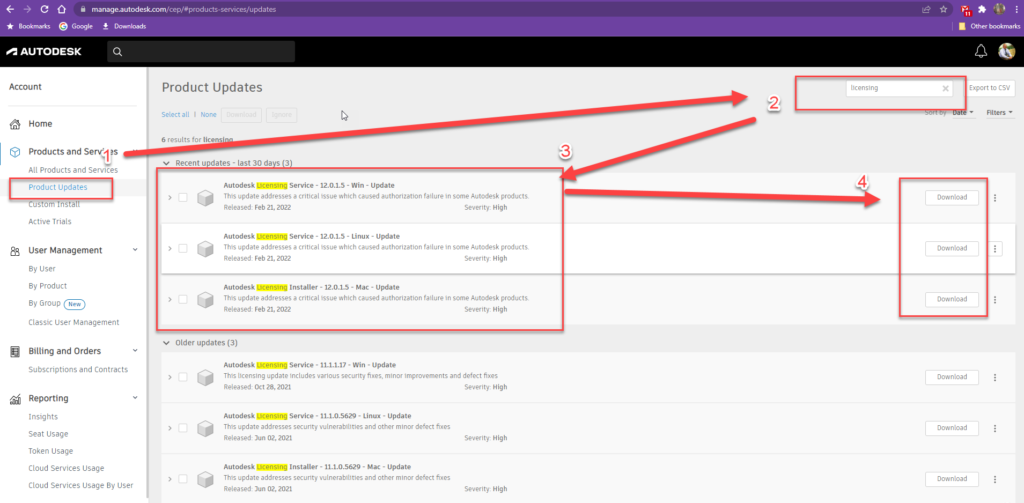
![[DEV] Seiler Design Solutions Logo](https://dev.seiler-ds.com/wp-content/uploads/sites/11/2020/08/DS-Logo-color-long.png)
![[DEV] Seiler Design Solutions Logo](https://dev.seiler-ds.com/wp-content/uploads/sites/11/2020/08/DS-Logo-color-mobile.png)
Leave A Comment