A couple weeks ago, I made a post concerning a Microsoft C++ Runtime Error R6043 that started manifesting in some computers after upgrading the Autodesk Licensing Service 11.1.0.5629 as explained in this post: https://dev.seiler-ds.com/runtime-error-r6034-an-application-has-made-an-attempt-to-load-the-c-runtime-library-incorrectly/
In summary, after installing the update, when starting an Autodesk program, the user was presented with an error dialog box stating there as a “Runtime Error! R6034…”
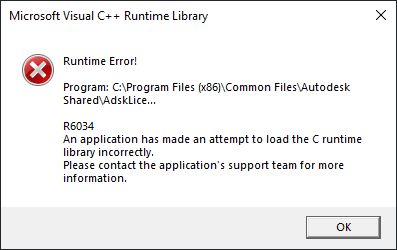
Runtime Error!
If not dismissed within a few seconds, a license error would appear forcing the closure of the Autodesk software. I am unsure at this time what the exact cause of this error is, as it seems to affect only some computers in specific configurations.
The following fix was recommended to me and I have verified that this does get rid of the error:
- Uninstall the Autodesk Licensing Service 11.1.0.5625
- Uninstall and reinstall, or install any Autodesk 2022 product (i.e. AutoCAD 2022)
This will put the previous version of the Autodesk Licensing Service 11.0.0.4854 back on your PC, removing the error and allowing the products to be licensed properly.
To uninstall the Autodesk Licensing Service, browse to C:\Program Files (x86)\Common Files\Autodesk Shared\AdskLicensing and run uninstall.exe.
This will uninstall all versions, including any previous ones listed, of the Autodesk Licensing Service. You may then install or re-install any Autodesk product, in my case I re-installed AutoCAD 2022 and once installed, the previous version is ready to go.
I hope this fix helps some of you. It is definitely not necessary for everyone to do this as not everyone is getting this error.
Please contact us if you have any further questions at [email protected]
![[DEV] Seiler Design Solutions Logo](https://dev.seiler-ds.com/wp-content/uploads/sites/11/2020/08/DS-Logo-color-long.png)
![[DEV] Seiler Design Solutions Logo](https://dev.seiler-ds.com/wp-content/uploads/sites/11/2020/08/DS-Logo-color-mobile.png)
Leave A Comment