From the Autodesk AKN.
To download the BIM 360 Glue desktop application:
- Choose a link based on your location:
- Click here to download the Glue Desktop App if your account is hosted on the Americas Server:
- Click here to download the Glue Desktop App if your account is hosted on the European Server:
Note: Check the URL after logging into your account in the web browser to see if your account is hosted on the European server: European Server: for example: b2.eu.autodesk.com, Americas Server: for example, b2.autodesk.com
- If prompted to look in an app store, click the Installing BIM 360 Glue link instead.
- Run the BIM 360 Glue Launcher.
Note: BIM 360 Glue is not available for network deployment. Access to an Autodesk Account is required during installation.
![[DEV] Seiler Design Solutions Logo](https://dev.seiler-ds.com/wp-content/uploads/sites/11/2020/08/DS-Logo-color-long.png)
![[DEV] Seiler Design Solutions Logo](https://dev.seiler-ds.com/wp-content/uploads/sites/11/2020/08/DS-Logo-color-mobile.png)
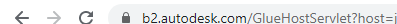

Leave A Comment