Recently you might have experienced errors or warnings about Revit add-ins not installed when opening a BIM 360 Cloud project.
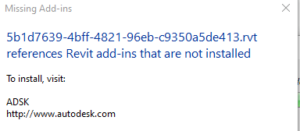
If this is the case for you and your Revit products, you can resolve this with a few easy steps.
First let’s make sure Revit is closed. Now to our next steps:
Uninstalling the corrupts parts of Revit
Revit 2021:
In this version the cloud worksharing add-in no longer shows up in the Control Panel to uninstall.
Instead, use the Autodesk Uninstall Tool to uninstall Autodesk Cloud Models for Revit 2021.
Revit 2017-2020:
- Open the Windows Control Panel (or Apps & Features in the Windows 10 Settings).
- Select “Programs and Features.”
- Uninstall the following items:
- Autodesk Cloud Models for Revit 2020 (if working with 2020 version).
- Autodesk Collaboration for Revit ####.
- Personal Accelerator for Revit.
Install
- For Revit 2017-2021: Install the latest Updates for Revit. If prompted, select Uninstall, and when this is finished, run the installer a second time.
- For Revit 2015-2016: Install the latest version of the add-in available through the following link: Autodesk Collaboration for Revit
Confirm that the items removed in the Uninstall process above have been reloaded, open Revit, open your BIM 360 project and see if you receive the error, if not you’ve resolved the issue!
You can also find the info here on the AKN and here as well.
!!!Now that this has been completed you can open and save / sync your model, if by chance this is still causing issues and you have the Enscape Add-in you will need to update that Add-in in order for Revit to work!!!
Needing tech support?
Email us at [email protected]
![[DEV] Seiler Design Solutions Logo](https://dev.seiler-ds.com/wp-content/uploads/sites/11/2020/08/DS-Logo-color-long.png)
![[DEV] Seiler Design Solutions Logo](https://dev.seiler-ds.com/wp-content/uploads/sites/11/2020/08/DS-Logo-color-mobile.png)
Leave A Comment